Android "Light Meter" App Review
If you like using old mechanical film cameras then I'm sure you've felt a need for a light meter. Knowing the Sunny 16 rule is great but there are circumstances where it's difficult to judge light intensity. Indoors and artificial light is particularly difficult. And even if your old mechanical film camera has a light meter - time might not have treated it well. Dead batteries, hard to find batteries, dead light cells and other electronic issues can trigger a need for a light meter.
Most film cameras that I use don't have a light meter at all. I do use the Sunny 16 rule 75% of the time but 75% is not 100%. And even when I use Sunny 16 - I like to verify my base light at the beginning and then judge light based on the original reading. I could be lucky but this "technique" has served me well. Even for slide film which is notorious for needing precise light measurements.
To measure light you could use a dedicated light meter. There are many available - both old and new. They come in different forms and sizes.
There are the large external light meters that you put in your pocket or around your neck. They will provide the most functionality and accuracy but it's something you need to remember to take with you. It's also something you need to carry with you. I like to take the least amount of stuff with me so I'm not the biggest fan of these light meters.
In these modern times there are also smaller light meters that you can attach to the hot-shoe. They have the benefit of size and since you can attach it to a camera it's more difficult to forget them at home. Size also has downsides - smaller devices are harder to use. They tend to be less precise. And they take up a hot-shoe which means that you can't use external viewfinders or rangefinders that take the same slot. I'm also not the biggest fan of how the largely plastic devices look on classic film cameras.
Turns out that there is a device that we carry with us all the time that can double as a light meter. Mobile phone! Sure it may not offer the most functionality or precision but it has the lowest overhead for me. It's a thing that I carry with me anyway so it might as well do light metering.
The App
The app I use for light metering is called..."Light Meter". With a name like that you can't mistake it for doing anything else than metering light.
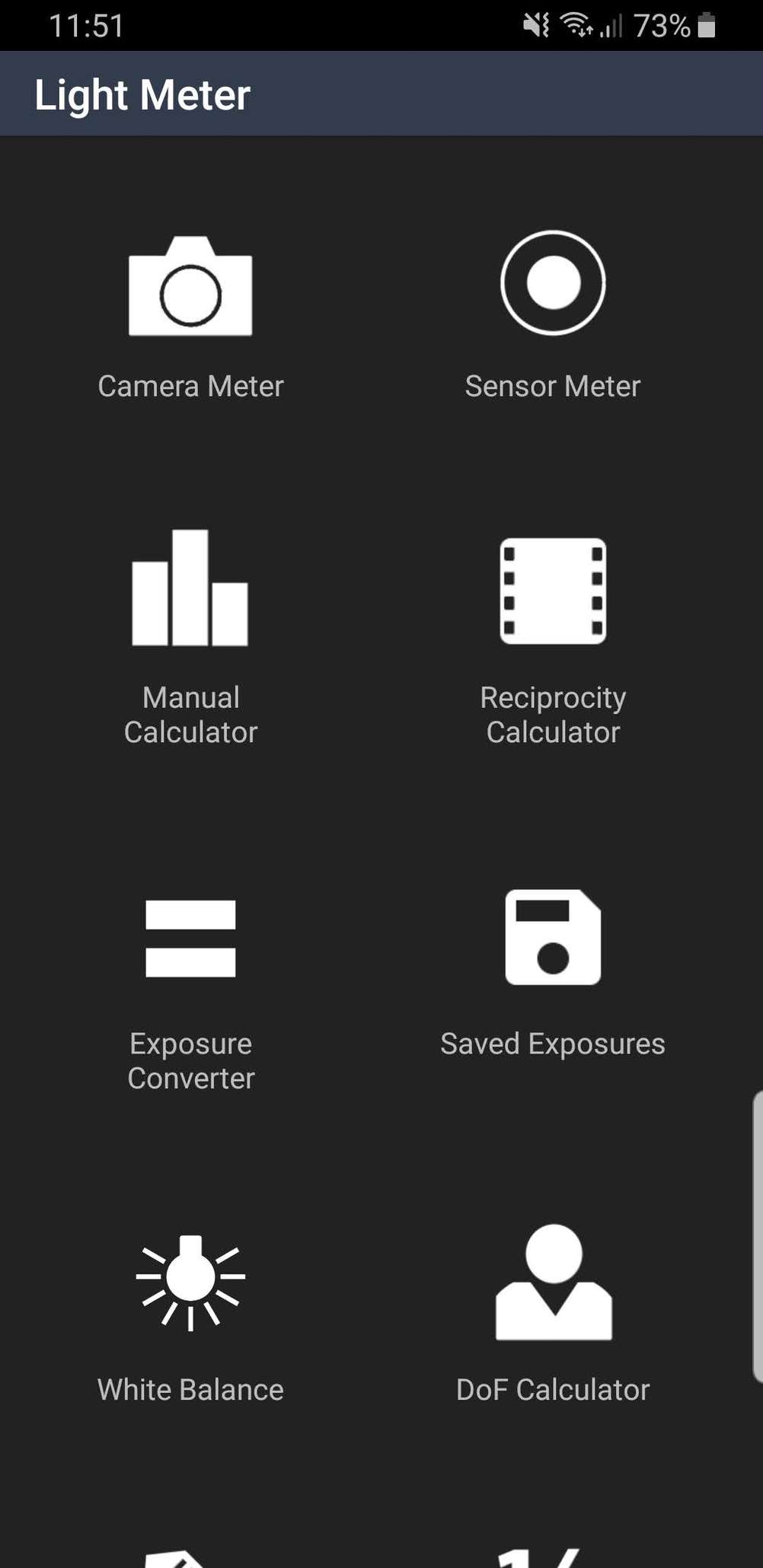
"Light Meter" app start screen. You can see a glimpse that it might do a tad more than just meter light.
The design is very simple and not the most beautiful but it's easy to understand and use.
It's available on both Android and iOS. I use an Android phone so the version reviewed here is Android one.
It has a free and paid version ( on Android at least ). Free version shows adverts and has restricted functionality. I'm reviewing the full version. It's not expensive for what it does. The price will vary based on location and platform. You can expect to pay less than 10 USD or other similar currencies. It's not the cheapest app in the world but when you compare it to an actual light meter price ( at least 100 USD ) then it's actually very cheap. There's also no stupid subscriptions. Buy it once and use forever ( at least until the app is updated for the latest OS versions ).
Functionality
Although the app is called "Light Meter" - it actually does way more than meter light. There's:
- Reciprocity calculator. I have not used it so I'm not sure how accurate it is. I imagine it's accurate for popular films as it says that it uses manufacturer data sheets to provide the calculations.
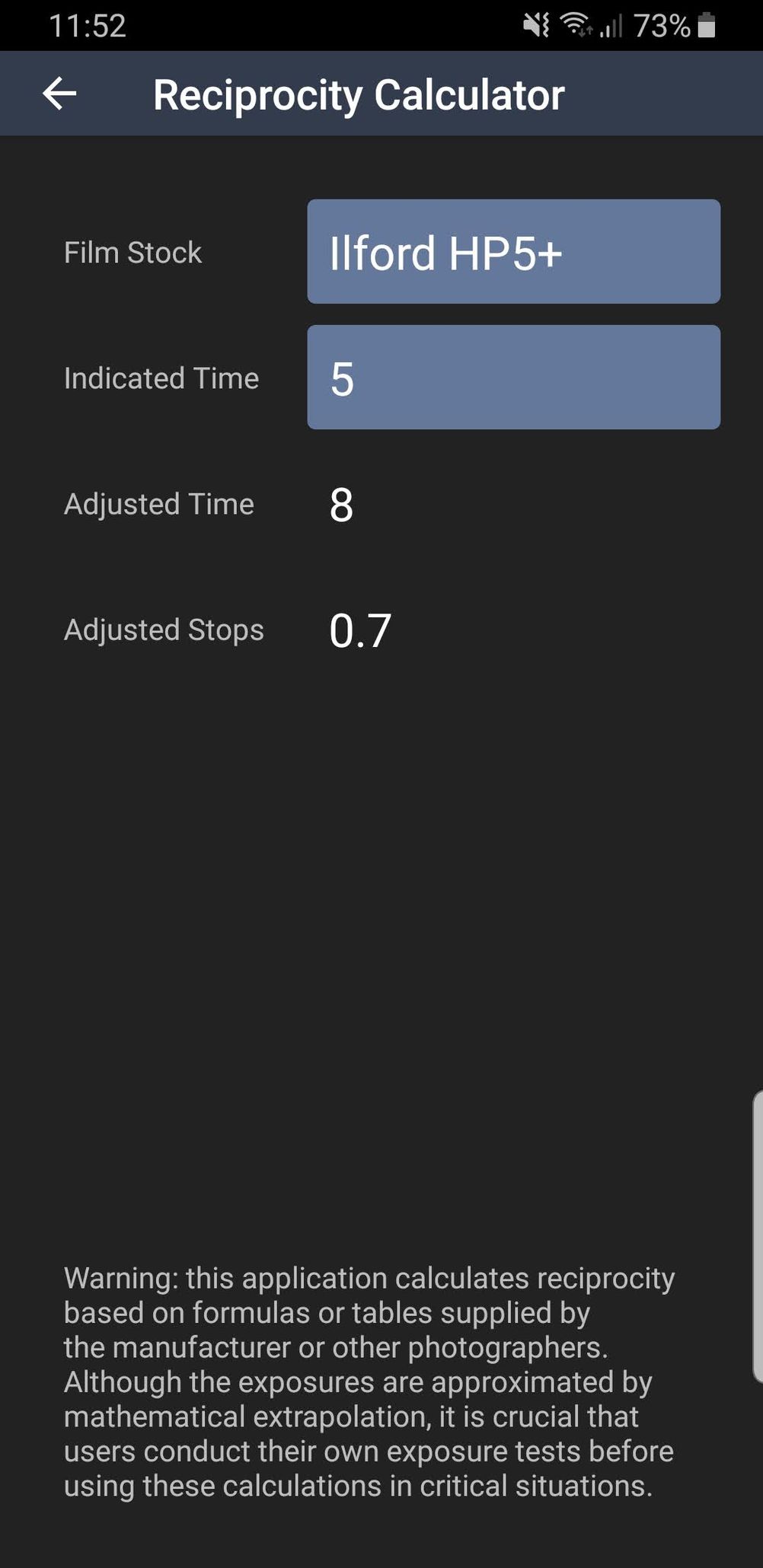
Reciprocity calculator. Same simple and easy to use interface that's not the most beautiful but I have no complaints. It does what you want it to do without any faffing around.
- White balance meter. Not used this. I'm not sure of the application for this in the film photography world but I'm sure it can be useful sometimes.
- Depth of Field calculator. All the lenses that I use have proper scale marks on them so I haven't used this as well. I can definitely see applications for it depending on what lenses / cameras you use.
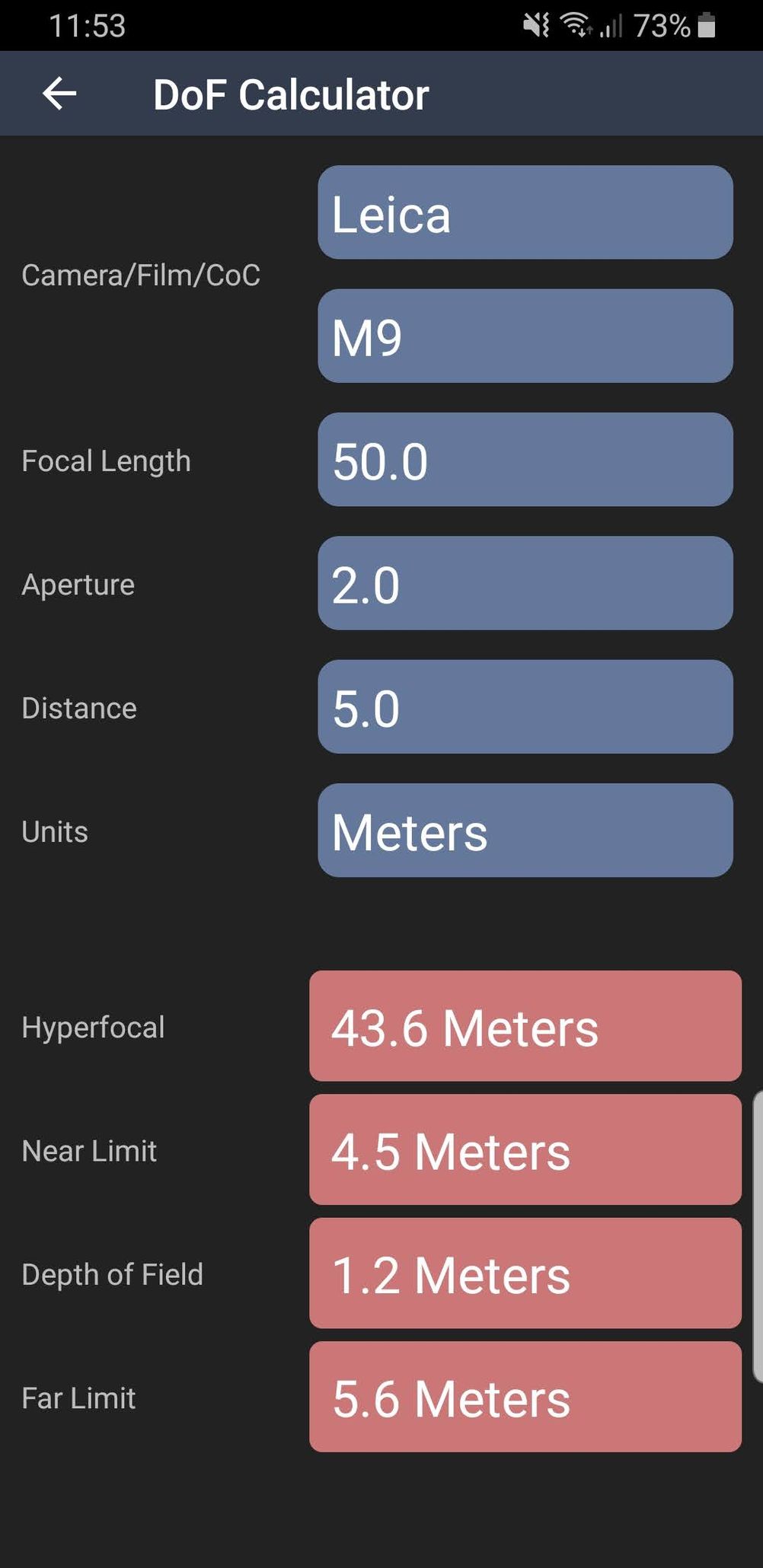
Depth Of Field calculator. You can select a camera or a specific sensor size. This caters to all people - those who know their sensor / imager size and those that don't.
- EXIF data reader. Not applicable for film photography so can be ignored.
- Gray card. This, once again, is not super relevant for film photography ( or me ). It also seems that it doesn't take screen color cast or brightness into consideration so gray might not be the right gray. Don't quote me on it though.
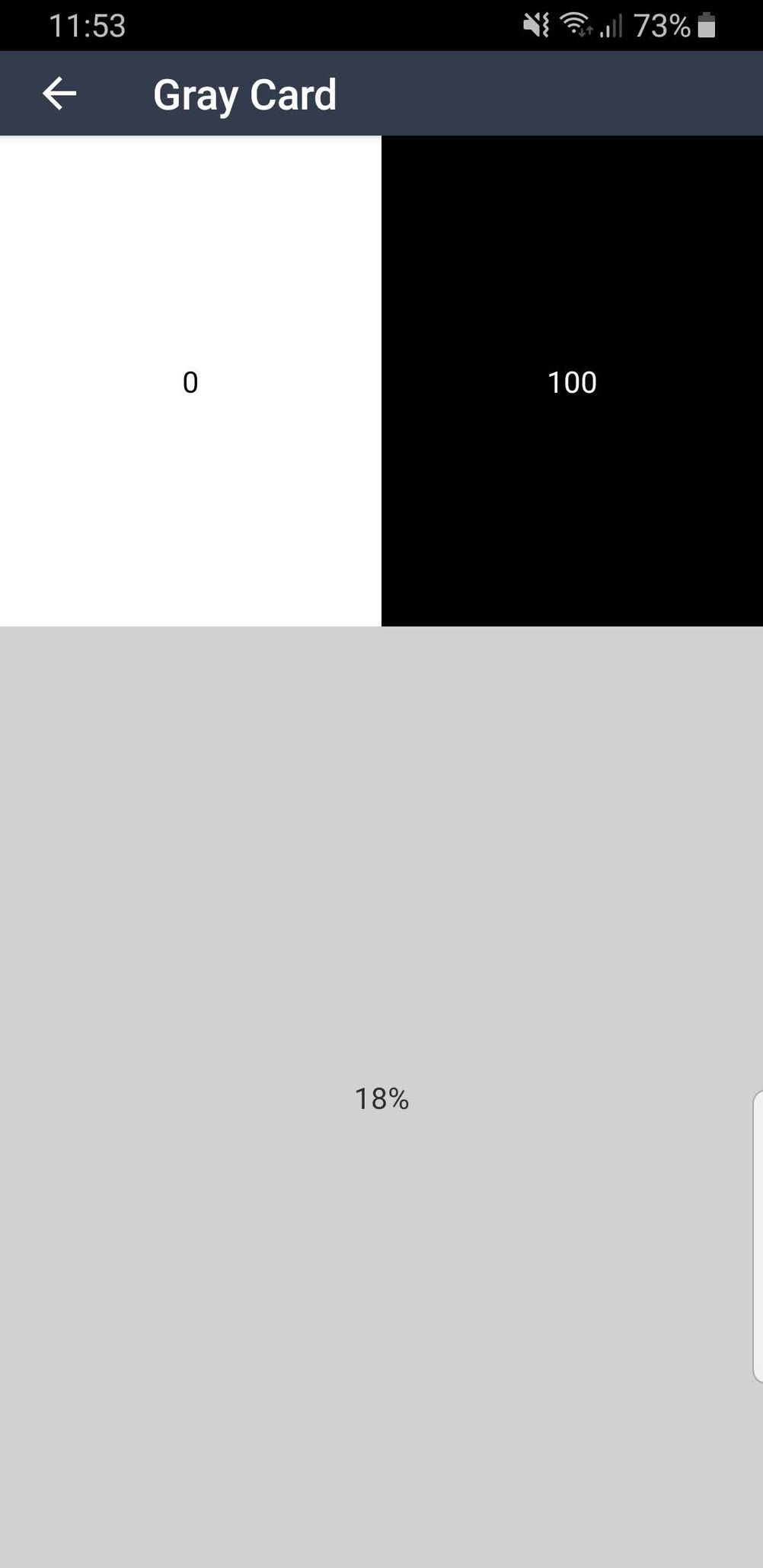
Gray card. Really not sure how accurate this is. Might be all OK though.
- There's also a Sunny 16 reference and various exposure setting calculators.
As you can see there's a lot of functionality in this app. Most of it is of no use for me but that will not be true for everyone. It's great that this functionality exists. I plan to shoot some long exposures in the distant future and having the reciprocity calculator in the app means that I don't have to find another app or write notes.
Metering Light
I've talked about various things so far but it's now time for the main show. How the app handles light metering.
App supports both reflective and incident metering. Reflective metering uses the camera from the phone to do the actual metering. Incident metering will use a light sensor that most mobile phones will have ( typically on the front to measure how bright the screen should be ). If your phone doesn't have such a sensor ( most will ) then I imagine that incident metering won't work.
I use only reflective metering. It's what I'm used to. It's what cameras with light meters use. It's what you should use ( joking... ). I have played with incident metering but it provided values that seemed slightly off. It might be down to me not having used incident metering enough or the sensor being wonky.
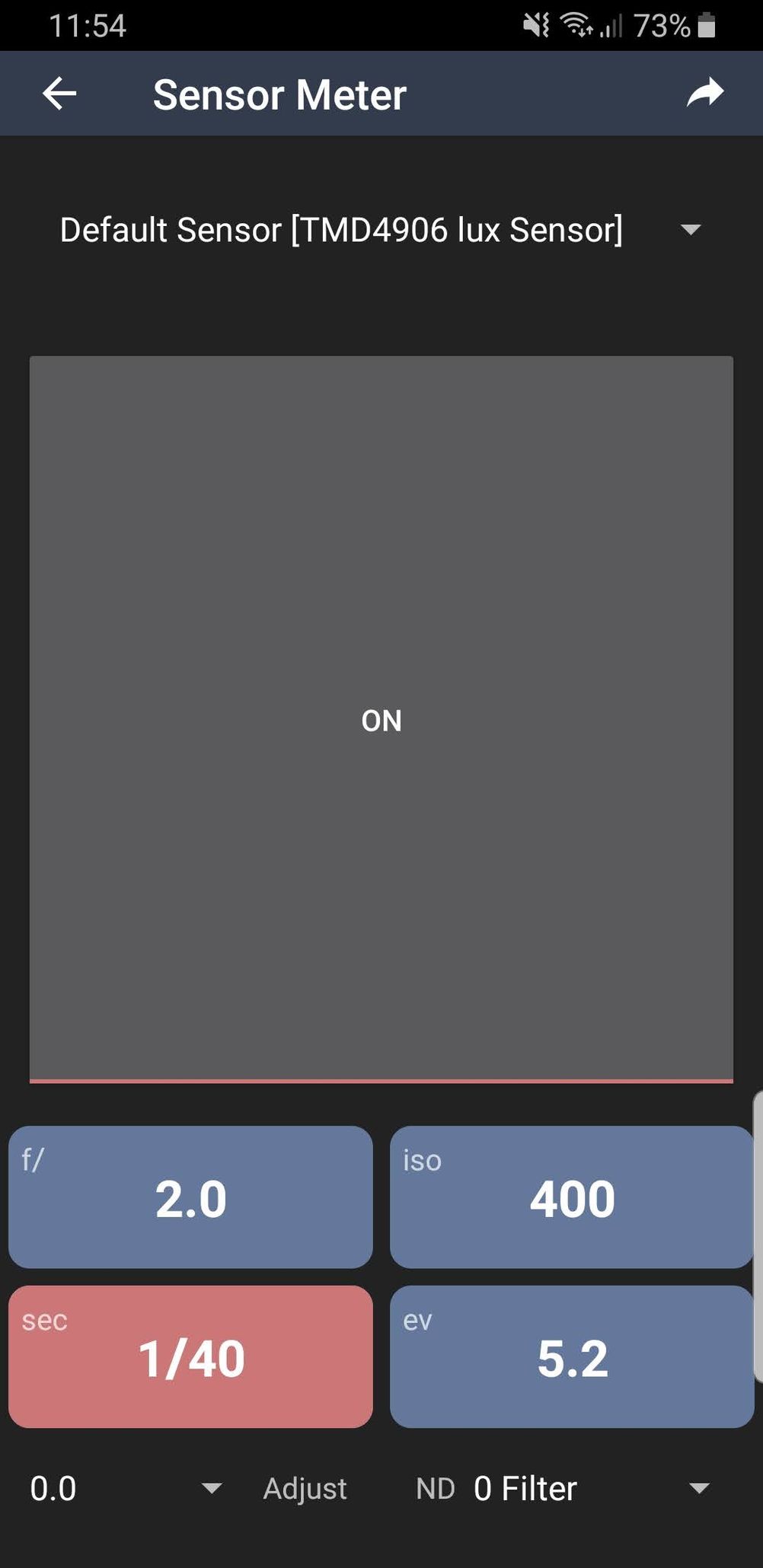
This is how incident metering works on the app. You can't see any real life visuals. Just hold it so that the light you want to measure falls on the sensor ( typically near the front facing camera ).
Metering screen is split into two halves. On the top half you see what the phone camera sees. On the bottom half you see the settings. You set the settings you want to lock and it calculates the rest. I use aperture priority mode 95% of the time. First I set the ISO / EI of the film and aperture I want to shoot in. Then the light meter tells me the shutter speed I should use for the scene visible in the top half.

Actual light meter functionality. Quick to understand and quick to use. There's a high variety of shutter speeds, ISOs and apertures. Sometimes it's a bit too much which makes it more difficult to switch quickly. But better to have more than necessary than not too much.
There's a magnitude of exposure times, apertures and ISO settings to choose from. If by some miracle you don't see the setting you need - you can add custom values. You can also provide EV compensation and whether you use any filters that restrict light ( e.g. ND filters ). All of these will be taken into consideration when calculating the exposure settings.
I've been very pleased with the metering provided. I've used it for all types of film - black and white, color negatives and also color positives. Metering has been accurate with no surprises. Even for slide film. I'm sure that the results may vary based on the phone but it has been all sunshine and laughter with my ( soon to be classic ) Samsung S8.
I try to get the scene visible on the screen to match what I want to get on the film ( from a light perspective not from framing perspective ). For the most part at least. For example: if I have a scene with bright sky and less bright ground and I want to have detail on the ground - I will tilt my phone down so that it exposes ground to a level I find acceptable. I will also keep film characteristics in mind. For example it's more difficult to blow highlights on film so I will allow some highlights to blow in the preview with the idea that they will likely be recoverable on actual film. There's also a feature where you can stop / lock the metering with a toggle. If you get a scene to a place that you want - you can switch this toggle and it will lock metering and the preview will remain at that frame. It's useful for dynamic lighting or for when you can't remember the metered setting.
You can also zoom inside the preview although it's not too useful for me as all you get is a pixelated mess. It might work better on phones with multiple focal length cameras.
When metering reflective light you can also spot meter but I have not found this reliable. You can touch any part of the preview and a circle will show up and I assume it will meter based on that spot. It doesn't seem to work for me though. If I move this spot from light to dark or vice-versa the calculated settings don't change. Exposed frame also doesn't change. It could be that I'm doing something wrong or that it doesn't work as it should on my particular phone. Not a huge issue. I doubt this type of spot metering would be very accurate anyway.
Verdict
I'm very happy with the light meter app called "Light Meter". It provides many useful features although I only use one - reflective light metering. The results I get appear to be very precise - even with demanding film like slide film. Some time ago I was seriously considering getting an external light meter but after using this app I don't think I need one. I would still like to get a real spot meter one day but the need is small.
The design of the app might not be award winning but it's easy to understand and quick to use. That is better than some very pretty interface that doesn't have any depth or is difficult to use. So if the interface doesn't seem like the prettiest - don't let that scare you. In use it's great.
If you are in a need of a light meter without spending much money then I would definitely recommend the "Light Meter" light meter app on Android and Apple phones. And even if you already have a light meter - using this app might be more convenient for some circumstances.
I would definitely go for the paid version as it supports the developer and helps not everything in the world being covered in ads. But since there's a free version you can also try that to see if you like it.
